Standards-Based Grading For The Win
Looking for fresh content for this blog, I knew I could count on Joe Resar, Third Grade Teacher at Stony Creek Elementary. Joe has always been a technology trailblazer. We met during his prep time, and I began the conversation by inquiring about cool stuff I noticed around the room, including two recycled tvs and a basket for blended self-paced cursive exercises.
Joe: "I thought you wanted to discuss Canvas Learning Mastery Gradebook."
Me: "Wait! What? You're using Learning Mastery Gradebook?"
It was news to me, and I couldn't have been more excited to learn how Joe implements this powerful Canvas grade book option in his classroom.
Learning Mastery Gradebook allows Joe to track his students' mastery of third-grade academic standards. Elementary Curriculum Specialist Erin Freestone contributed to this blog back in February 2021 about Learning Mastery Gradebook as part of her efforts to get a handle on teaching 4th grade virtually. Outcomes have been a Canvas feature for many years, but it wasn't until early 2021 that Canvas engineers made them friendlier for Noblesville Schools.
Here are the initial steps to get started:
- Turn on Learning Mastery Gradebook under Features. Go to Course Settings / Feature Options / Learning Mastery Gradebook ✅.
- Import your standards. Open Outcomes in the Course Navigation Menu. Hit Find 🔎. Drill down to the folder of standards that you want to import. Hit Add +.
- Adjust the Mastery Scale and Calculation. These are tabs under Outcomes.
- Connect standards to Canvas Assignments, Discussions, and Quizzes through Rubrics.
This will be Joe's second year implementing the Learning Mastery Gradebook, and he is pleased with the results. Here are my five big takeaways from listening to Joe.
Ready-to-go progress reports
Our elementary schools use standards-based progress reports. When it's time for Joe to submit grades at the end of each quarter, his work is done. He refers to his Canvas gradebook. Not only has Canvas done the math for him, but he can point families to specific assessments as evidence.
Reuse + reshare
Everything Joe builds in Canvas, he can reuse the next school year. Amazing! Joe can share Canvas content with his team and across buildings using the Send to feature.
Goal-setting
Joe started with Math. He has added standards and subject areas to align with Stony Creek School Improvement Goals and his FPGP teacher goals. He and SCE Principal Heidi Karst remain engaged in an ongoing dialogue about the Learning Mastery Gradebook.
Powerful visuals
Canvas generates a color-coded grade book, giving Joe at-a-glance data on student performance toward standards. He has the option to customize these colors if desired.
Leveraging the resources
Joe has been pulling material from Raz Kids and Reveal Math for formative assessments. He mainly uses the Stimulus Question type in New Quizzes. This technology-enhanced question type situates a comprehension passage to the right or left of checks for understanding.
It was a happy accident I learned that Joe has been using Learning Mastery Gradebook with great success this school year. The last time I had talked at length with Joe, his daughter hadn't been born. Now she's two! I won't be letting so much time pass again... I plan to check back in the spring. Joe encourages anyone interested in learning more about standards-based grading with Canvas to get in touch. I assure you he is generous with both his time and Canvas content.
Kristin Patrick, Blended Learning Coach

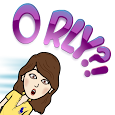

Comments
Post a Comment